Disclaimer: Some links in this article may be affiliate links. These links may earn us a small commission, but rest assured, our reviews are unbiased and not influenced by these affiliations. Your trust is our priority, and we are committed to providing honest assessments of the products we recommend.
Welcome to our comprehensive guide that will take you through the world of audio interfaces and their role in processing sound and enhancing your overall audio experience. Understanding audio interfaces is crucial for achieving professional sound quality, whether you’re a music producer, podcaster, or simply an audio enthusiast. Join us as we delve into the ins and outs of this indispensable piece of audio gear.

Table of Contents
Key Takeaways
- An audio interface is a device that connects your computer or recording device to various audio equipment, allowing you to capture and process audio signals from microphones, instruments, and other sound sources.
- Having an audio interface is essential for anyone serious about audio production, as they offer superior sound quality, low latency, and a range of connectivity options.
- Audio interfaces come in different types, including USB, Thunderbolt, FireWire, and PCI, each offering different features and functionality to suit different recording and playback needs.
- Choosing the right cables and setting up your audio interface correctly is crucial for maintaining signal integrity and optimal sound quality.
- There are numerous audio interface brands available in the market, so it’s essential to do your research to find the one that best suits your needs and budget.
What is an Audio Interface?
If you’re looking to improve your audio gear, you’ve probably heard of an audio interface. But what exactly is it? Put simply, an audio interface is a device that connects your computer or recording device to various audio equipment. It acts as a bridge, allowing you to capture and process audio signals from microphones, instruments, and other sound sources.
An audio interface is an essential piece of equipment for anyone who wants to record or play back high-quality audio. It’s used by musicians, sound engineers, podcasters, and anyone else who wants to enhance their audio experience.
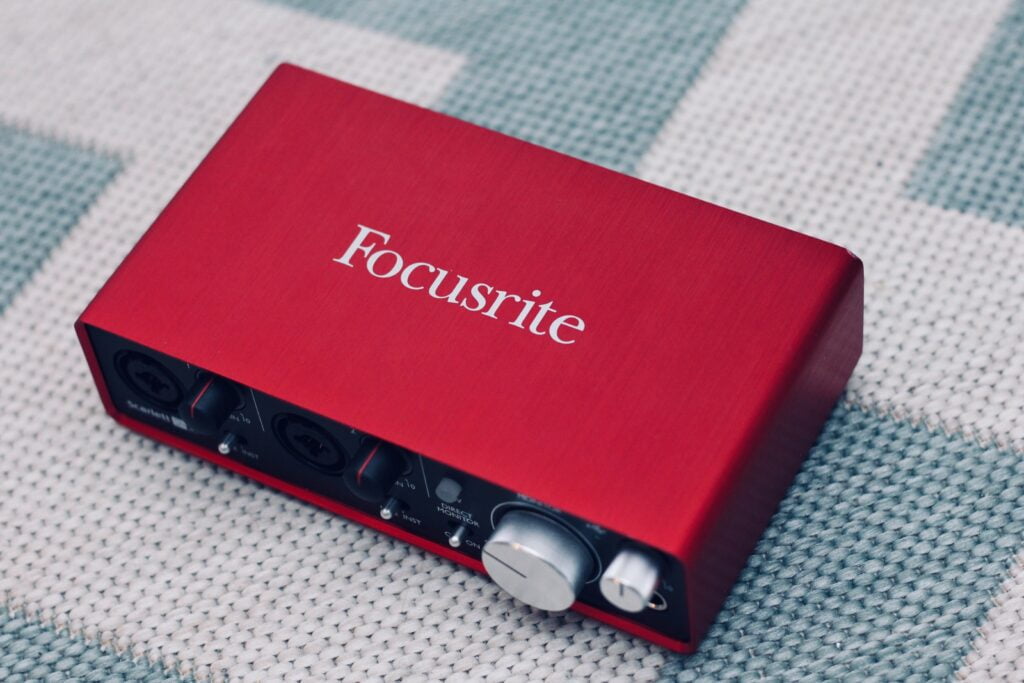
While a built-in sound card in your computer or mobile device can handle basic audio tasks, it’s not designed to deliver high-quality, professional-grade audio. An audio interface, on the other hand, offers superior sound quality, low latency, and a range of connectivity options that will greatly enhance your audio recordings and playback.
Audio interfaces come in different shapes and sizes, with a wide range of features to suit different recording and playback needs. Whether you’re a beginner or a professional, there’s an audio interface out there that’s right for you.
Why Do I Need an Audio Interface?
If you’re serious about audio production, you’re probably asking yourself, “Why do I need an audio interface?” After all, your computer or mobile device already has a built-in sound card, so why spend money on an extra piece of gear?
Well, here’s the truth: built-in sound cards are not designed for professional audio production. They’re great for basic tasks like listening to music or watching videos, but they simply can’t deliver the high-quality, low-latency sound that you’ll need for more advanced tasks like recording and mixing music.
That’s where an audio interface comes in. An audio interface gives you superior sound quality, low latency, and a range of connectivity options. It allows you to capture and process audio signals from microphones, instruments, and other sound sources with much more precision and control than you could with a built-in sound card.

But that’s not all. An audio interface also provides greater flexibility and expandability than a built-in sound card. With an audio interface, you can connect multiple inputs and outputs, add external effects processors, and even expand your system by chaining multiple interfaces together.
So, if you’re serious about audio production, investing in an audio interface is a no-brainer. It will greatly enhance your ability to capture and produce high-quality audio, and take your recordings and playback to the next level.
But remember, not all audio interfaces are created equal. You’ll need to choose the right one for your specific needs, taking into account factors like budget, sound quality, connectivity options, and more. In the next section, we’ll explore the key factors you should consider when choosing an audio interface.
Audio Interface vs Mixer: What’s the Difference?
When it comes to processing sound and enhancing audio quality, audio interfaces and mixers are two essential pieces of gear that often get confused or used interchangeably. While both devices are used for connecting microphones, instruments, and other sound sources to a computer or recording device, they serve different purposes and have distinct features.
Audio interface vs mixer: Which one should you choose? The answer depends on your specific recording and playback needs. Let’s explore the differences between audio interfaces and mixers to help you make an informed decision.
| Audio Interfaces | Mixers |
| Designed for high-quality digital audio conversion | Designed for mixing multiple audio sources together in real-time |
| Offers low latency for real-time monitoring and recording | Allows for hands-on control of individual audio channels with faders, EQs, and other effects |
| Typically has fewer inputs and outputs than a mixer | Can handle a larger number of inputs and outputs, making it ideal for live sound and recording sessions with multiple sources |
| Focuses on signal quality, clock accuracy, and compatibility with digital audio workstations (DAWs) | Focuses on versatility, flexibility, and real-time control for live performances and mixing applications |
So, should you choose an audio interface or a mixer? It really depends on your specific needs. If you’re recording music or podcasts and need a device that can handle high-quality digital audio conversion, low latency, and reliable compatibility with your DAW, an audio interface may be the best option for you.
On the other hand, if you’re an audio engineer or musician who needs to mix multiple sources together in real-time, manipulate individual channels with EQs and effects, or handle live sound for events or performances, a mixer may be the way to go.

In summary, both audio interfaces and mixers are valuable tools for processing sound and enhancing your audio experience. The key is to understand their differences and choose the device that best suits your specific recording and playback needs.
Exploring Different Types of Audio Interfaces
Now that we understand the importance of an audio interface, let’s explore the different types you can choose from. Each type offers unique features and functionality, so it’s important to understand their advantages and limitations before making a decision. Here are the most common audio interface types:
| Type | Advantages | Limitations |
| USB | Easy to use and compatible with most devices. Can provide multiple input and output channels. | Can have latency issues and may not offer the best sound quality at higher sample rates. |
| Thunderbolt | Offers low latency and high-speed data transfer. Ideal for demanding audio production tasks. | May not be compatible with all devices and can be expensive. |
| FireWire | Offers stable data transfer and multiple input and output channels. Ideal for live performances. | Not as fast as Thunderbolt and may not be compatible with all devices. |
| PCI | Provides high-speed data transfer and low-latency performance. Ideal for professional-grade audio production. | Requires installation inside a computer tower and may not be compatible with all systems. |

When choosing an audio interface type, consider your specific recording and playback needs, as well as your budget and compatibility with your devices. It’s also important to keep in mind that some audio interfaces may require additional cables or adaptors to connect to your equipment, so factor in these extra costs when making your decision.
Top Brands for Audio Interfaces
When it comes to investing in an audio interface, you want to make sure you’re getting a reliable and high-quality product. Here are some of the top brands in the market:
| Brand | Key Features | Product Offerings |
| Focusrite | Low latency, high sample rate, and compatible with a range of OS and software. | Scarlett, Clarett, and Red ranges for different recording needs and budgets. |
| Universal Audio | Real-time processing with powerful plugins, high-quality preamps, and compatibility with both Mac and Windows. | Arrow, Apollo Solo, and Apollo Twin ranges that cater to different recording requirements. |
| PreSonus | Low-latency recording, preamp functionality, and compatibility with most DAWs and software. | Studio Series, Quantum, and FaderPort ranges with varying channel count, preamps, and connectivity options. |
| Behringer | Affordability, wide range of features including MIDAS preamps, and compatibility with most DAWs and software. | UMC, U-Phoria, and Xenyx ranges that cater to different budgets and recording needs. |
| Neumann | High-resolution audio, Versatile input options, Intuitive controls, Robust construction | Neumann MT Series, Neumann KH Line, and Neumann V Line, each tailored to different studio and audio production needs. |

These are just some of the most trusted and reliable audio interface brands in the market. However, it’s important to note that the best brand for you ultimately depends on your specific recording requirements and budget. Always do your research before making a purchase to ensure you’re getting the right tool for the job.
If you are just starting out, you should check out our review of the Focusrite Scarlett audio interface family.
For professional musicians, we recommend checking out the Neumann MT 48 audio interface.
Understanding Audio Interface Specifications
When considering purchasing an audio interface, it’s crucial to understand the different audio interface specs and what they mean for your recording and playback needs. In this section, we’ll break down some of the most common specifications you’ll encounter, including:
| Specification | Definition |
| Sample Rate | The number of times per second that audio is measured and converted into a digital signal. The higher the sample rate, the better the audio quality (measured in kHz). |
| Bit Depth | The number of bits used to represent each sample of audio. The higher the bit depth, the more precise the audio quality and dynamic range. |
| Input Channels | The number of inputs an audio interface has for connecting microphones, instruments, or other audio equipment. |
| Output Channels | The number of outputs an audio interface has for connecting to speakers, headphones, or other audio equipment. |
| Latency | The time delay between when an audio signal is input into the interface and when it is output. Lower latency means less delay and more accurate monitoring. |

Other important specifications to consider when selecting an audio interface include:
- Connection Type: USB, Thunderbolt, FireWire, PCI
- Preamps: The number and quality of built-in microphone preamps for amplifying microphone signals
- Phantom Power: The ability to provide power to condenser microphones and other equipment that requires it
- Direct Monitoring: The ability to monitor audio directly through the interface without going through the computer
Understanding these specifications will help you choose an audio interface that can meet your recording and playback needs. Be sure to consider your budget, recording environment, and long-term goals when selecting an audio interface that will enhance your overall audio experience.
Choosing the Right Cables for your Audio Interface
Now that you’ve selected your audio interface, it’s time to consider the cables you’ll need to connect it to other audio equipment. Choosing the right cables is crucial for maintaining signal integrity and preventing interference. Here’s a rundown of the most common types of audio interface cables:
| Cable Type | Description |
| XLR | This three-pin cable is commonly used for microphones and offers balanced connectivity, which reduces noise and interference. |
| TRS | Also known as a “jack” cable, this type of cable is used for balanced connections, such as those found on studio monitors and headphones. |
| MIDI | This five-pin cable is used to connect your MIDI keyboard or other MIDI-enabled equipment to your computer or audio interface. |

When selecting cables for your audio interface, consider the length, quality, and compatibility. It’s best to choose cables that are long enough to reach your equipment but not too long as to create excess noise or signal loss. Look for high-quality cables made with quality materials that offer good shielding to minimize noise and interference. Lastly, ensure that your cables are compatible with your audio interface and other audio equipment.
Keep in mind that the type of cables you need will depend on your specific setup and equipment. Consult your audio interface user manual and other equipment manuals to determine the appropriate cables to use. It’s also a good idea to have a few spare cables on hand in case of emergencies.
With the right cables, you can ensure that your audio interface and other audio gear work together seamlessly, delivering high-quality sound for your recordings and playback.
Setting Up Your Audio Interface
Now that you have your audio interface, it’s time to set it up. Proper setup is crucial for achieving optimum sound quality and avoiding any technical issues.
Step 1: Choose the Right Cables
Before you begin setting up your audio interface, make sure you have the right cables for your equipment. Ensure that you have XLR or TRS cables for connecting microphones and instruments, and RCA or S/PDIF cables for connecting to external devices such as CD players or mixers.
Step 2: Connect the Audio Interface to Your Computer
The next step is connecting your audio interface to your computer. Depending on your interface, you may connect it via USB, Thunderbolt or FireWire. Be sure to follow the manufacturer’s instructions for connecting and configuring your interface properly.
Step 3: Install the Drivers
Once your audio interface is connected to your computer, you’ll need to install its drivers. This software allows your computer to communicate with the audio interface and ensures that it runs smoothly. Your audio interface should come with a CD or link to download the necessary drivers.
Step 4: Configure Your Audio Settings
Now that your drivers are installed, it’s time to configure your audio settings. Depending on your computer and audio interface, you may need to adjust the sample rate, bit depth, and buffer size to achieve the best possible sound quality.
Step 5: Test Your Setup
Finally, test out your audio setup to ensure everything is working correctly. Launch your favorite audio recording software and test your microphone and instrument connections. Check your audio interface’s LED lights to ensure that it’s receiving proper signal levels and outputting sound to your monitors or headphones.

By following these steps, you’ll be on your way to achieving professional-grade sound quality with your audio interface.
Troubleshooting Common Audio Interface Problems
At some point in your audio production journey, you may encounter issues or problems with your audio interface. Below are some common problems and their solutions to help you troubleshoot:
Driver Conflicts
One of the most common problems with audio interfaces is driver conflicts. If your computer is not recognizing your audio interface, it’s likely that there is a driver conflict. To resolve this, try the following:
- Update your audio interface driver to the latest version
- Disconnect and reconnect your audio interface
- If using a USB audio interface, try a different USB port
- Restart your computer
Latency Issues
Latency refers to the delay between the time you make a sound and the time you hear it through your audio interface. High latency can be frustrating when recording, making it difficult to play in time with a track. To resolve latency issues, try the following:
- Adjust the buffer size in your audio interface settings
- Close any unnecessary applications or processes on your computer
- Use a direct monitor feature on your audio interface to listen to the direct signal while recording
Connection Problems
Connection problems can occur if your cables are not properly connected or if there is a faulty cable. To resolve connection problems, try the following:
- Check that all cables are correctly connected
- Try different cables or ports
- Clean the contacts on your cables and audio interface with a contact cleaner spray
By following these troubleshooting tips, you should be able to resolve most common audio interface problems. However, if you continue to experience issues, it may be time to seek professional help or contact the manufacturer for further support.
Conclusion
We hope that this guide on audio interfaces has been helpful for you in understanding their significance in processing sound and improving your overall audio experience. As we’ve discussed, it’s important to consider your specific recording and playback needs, budget, and long-term goals when selecting an audio interface.
Whether you’re a musician, podcaster, or audio enthusiast, an audio interface is an essential piece of gear to achieve professional-grade sound quality. With the right audio interface, you can capture and process audio signals from various sound sources, resulting in clear, crisp, and studio-like recordings.
Remember to pay attention to key specifications such as sample rate, bit depth, input/output options, and connectivity. We also recommend investing in high-quality cables to maintain signal integrity and prevent interference.

Whether you’re on a tight budget or ready to invest in professional-grade gear, there is an audio interface out there that will meet your needs. From USB to Thunderbolt, FireWire to PCI, there are many types of audio interfaces available, each with its unique features and functionality.
Take the time to explore different brands and read reviews to get a sense of which audio interfaces are reliable and trusted. We recommend purchasing from reputable brands known for producing high-quality gear.
With the right audio interface and proper setup, you’ll be well on your way to achieving professional-grade sound quality in your recordings and playback. Happy recording!
Frequently Asked Questions
What is an audio interface?
An audio interface is a device that connects your computer or recording device to various audio equipment. It acts as a bridge, allowing you to capture and process audio signals from microphones, instruments, and other sound sources.
Why do I need an audio interface?
While built-in sound cards can handle basic audio tasks, they are not designed to deliver high-quality, professional-grade audio. An audio interface offers superior sound quality, low latency, and a range of connectivity options that will greatly enhance your audio recordings and playback.
What’s the difference between an audio interface and a mixer?
Audio interfaces and mixers serve similar functions in the audio production process, but they are not interchangeable. Understanding the difference between the two is crucial for choosing the right tool for your specific needs.
What are the different types of audio interfaces?
Audio interfaces come in various types, including USB, Thunderbolt, FireWire, and PCI. Each type offers different features and functionality.
Which are the top brands for audio interfaces?
Some of the top brands known for producing high-quality audio interfaces include Focusrite, Universal Audio, PreSonus, and Apogee, among others.
What are the important specifications to consider when choosing an audio interface?
When shopping for an audio interface, consider specifications such as sample rate, bit depth, input/output options, and latency performance.
What cables do I need for my audio interface?
The cables commonly used with audio interfaces include XLR, TRS, and MIDI cables. It’s important to select the right cables to ensure proper connectivity and optimum audio performance.
How do I set up my audio interface?
Setting up your audio interface involves connecting cables and configuring driver settings. Follow step-by-step instructions and tips to ensure a smooth setup process.
What should I do if I encounter audio interface problems?
Common audio interface problems can include driver conflicts, latency issues, and connectivity problems. Troubleshoot these issues with practical tips and solutions.
What are some recommended audio interfaces for different budgets?
We recommend various audio interfaces across different budget ranges, considering factors such as sound quality, features, durability, and overall value for money.
Disclaimer: Some links in this article may be affiliate links. These links may earn us a small commission, but rest assured, our reviews are unbiased and not influenced by these affiliations. Your trust is our priority, and we are committed to providing honest assessments of the products we recommend.